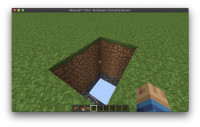-
Type:
Bug
-
Resolution: Fixed
-
Priority:
Minor
-
None
-
Affects Version/s: None
-
None
-
CraftBukkit version git-Spigot-a19903d-009f0ba
-
none (just the tester plugin)
-
Yes
When tinkering around, I noticed that WorldCreator#generatorSettings does not seem to apply to a world.
Using the example in the docs:
https://hub.spigotmc.org/javadocs/spigot/org/bukkit/WorldCreator.html#generatorSettings(java.lang.String)
new WorldCreator("void").type(WorldType.FLAT) .generatorSettings("{\"structures\": {\"structures\": {\"village\": {\"salt\": 8015723, \"spacing\": 32, \"separation\": 8}}}, \"layers\": [{\"block\": \"stone\", \"height\": 1}, {\"block\": \"grass\", \"height\": 1}], \"biome\":\"plains\"}") .createWorld();
The world appears to just be a normal flat world (see picture) ... the default 4 layers (bedrock, dirt, dirt, grass) are applying, not the ones in the generator settings.
Including a simple tester plugin.
To replicate:
- Run server (the plugin will load the world on startup)
- TP to the world "/execute in minecraft:void run tp 1 10 1"
- Dig down and you shall see the 4 default layers.
I have not tested this on vanilla, as I have really no idea how to do this in vanilla.