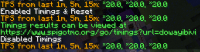In the versions of Spigot 1.13, the /tps command sometimes displays the wrong ticks per second value. This is often the case when there's at least one plugin on the server. Sometimes, this issue happens without any plugins.
In the test, I used CoreProtect 1.15.1, but it can happens with any other plugins as well.
Reproduction steps (no plugins):
1. Start the server.
2. Run /tps at any acceptable interval (e.g. in 5 minutes, 15 minutes, etc.).
Reproduction steps (with plugins):
1. Download any plugins into the plugins folder. In my test, I used CoreProtect 1.15.1.
2. Start the server.
3. Run /tps at any acceptable interval.
Sometimes in both cases, the /tps command will say *20.0, *20.0, *20.0. The result may differ when you restart the server and test it again.
This is normal right after server start, but all three should not be *20.0 after some time or when the server is lagging (down to 15, for example). I have a production server up where /tps is reporting all *20 while people are experiencing server lag and the timings say around 16 TPS.